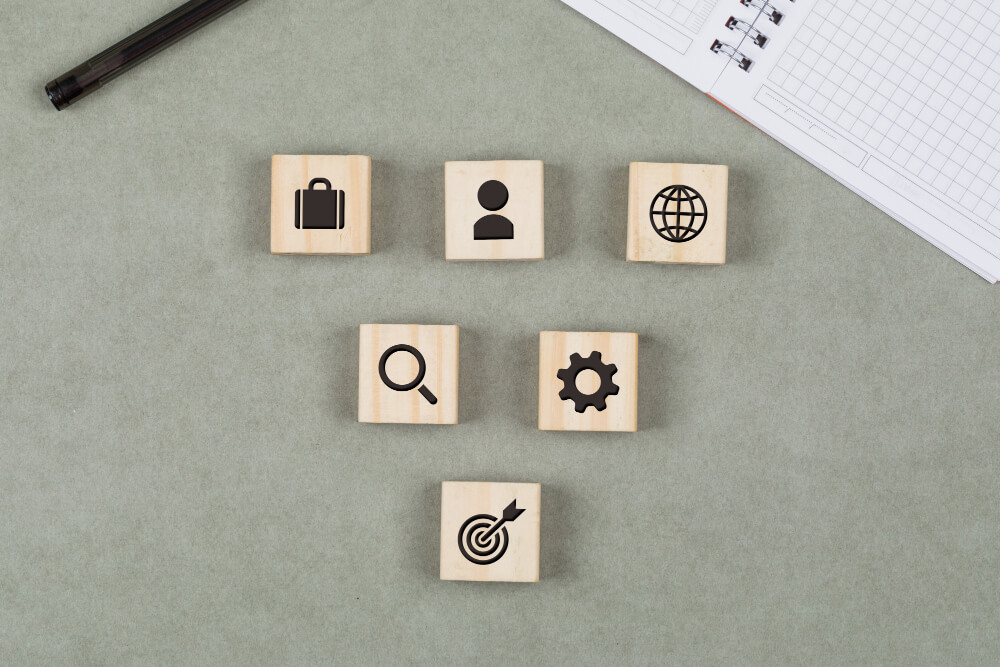Step-by-Step Guide to Implementing Mazer Trainer in Your Company
Table of Contents:
How do you implement Mazer Trainer in your company? Start by selecting the package. Even here, you need to consider your organization’s size and the need for VR training to select the one tailored to your needs the most. After that, start deploying the platform; remember to train the trainers in your company—they need to be able to design their own training scenarios without any help. Finally, start training your teams. Do you want to learn more? Then keep reading!
Implementing Mazer Trainer Step 1: Defining Goals and Selecting the Package
The initial step of your implementation requires you to select one of the three available Mazer Trainer packages. Here, you should focus mostly on your goals and your organization’s needs.
For instance, as a small business, you can pick the Basic Package. However, it only offers one space for up to 8 users simultaneously, so it won’t be a good choice if you’re planning large-scale training efforts or if your teams are larger.
On the other hand, the Gold Package offers you 4 spaces for up to 20 users, which will be more than enough for many businesses—why pay for something you will not use? Therefore, you should start by considering the size of your teams and the need for virtual training space.
With that done, you need to think about the nature and type of your training. Do you need the advanced Mazer Trainer tools, or will the basic tools be sufficient? This is yet another question that you have to answer before selecting the package.
Implementing Mazer Trainer Step 2: Getting the Platform and Learning How to Use It
One of the main benefits of Mazer Trainer is its intuitiveness—you do not need to be able to code to design your training scenarios. This means that it is good to teach all the employees who might become trainers how to use it.
This should not be a long process, as the platform is not complicated to use. However, learning the ins and outs of Mazer Trainer together will stimulate engagement and knowledge acquisition, so it’s good to organize group training for this.
implementing Mazer Trainer Step 3: Deploy the Platform
With everything ready, you can test the platform in practice and conduct the first VR training in the company. Remember that for this, you will need proper equipment (see our VR headset ranking). Additionally, you should give your employees some time to adapt to the new training setting. Why?
Entering VR for the first time is usually confusing and takes a little bit of getting used to. This could hinder your employees’ focus. Therefore, you can start by organizing a light-themed training session on…using VR. This will acquaint your team with the feelings of exploring the VR world so that they won’t be distracted for the next, more serious training.
This is also a great opportunity to test some of the tools in Mazer Trainer. Although all of them are helpful, not every type of training and feature will be good for every learning group and situation, and conducting a light-hearted session will give you a great opportunity to test different solutions and see how your employees react to them.
The Takeaway
As you can see, implementing Mazer Trainer is relatively simple. At the same time, it offers a plethora of benefits. Therefore, if you still hesitate, feel free to contact us. We will dispel your doubts and tell you more about utilizing our platform to conduct the best corporate, medical, educational, or safety training possible!
You may also read: Leadership Skills Development: How Virtual Reality Training Enhances Leadership

Author: Rafał Siejca
Rafal has over twenty years of corporate experience, including roles at Millennium Bank, Comarch, and leading software teams at PZU, one of Europe’s largest insurance companies. As one of Poland’s few true VR experts with a decade of experience, he ensures timely, high-quality project delivery as CEO and CTO.